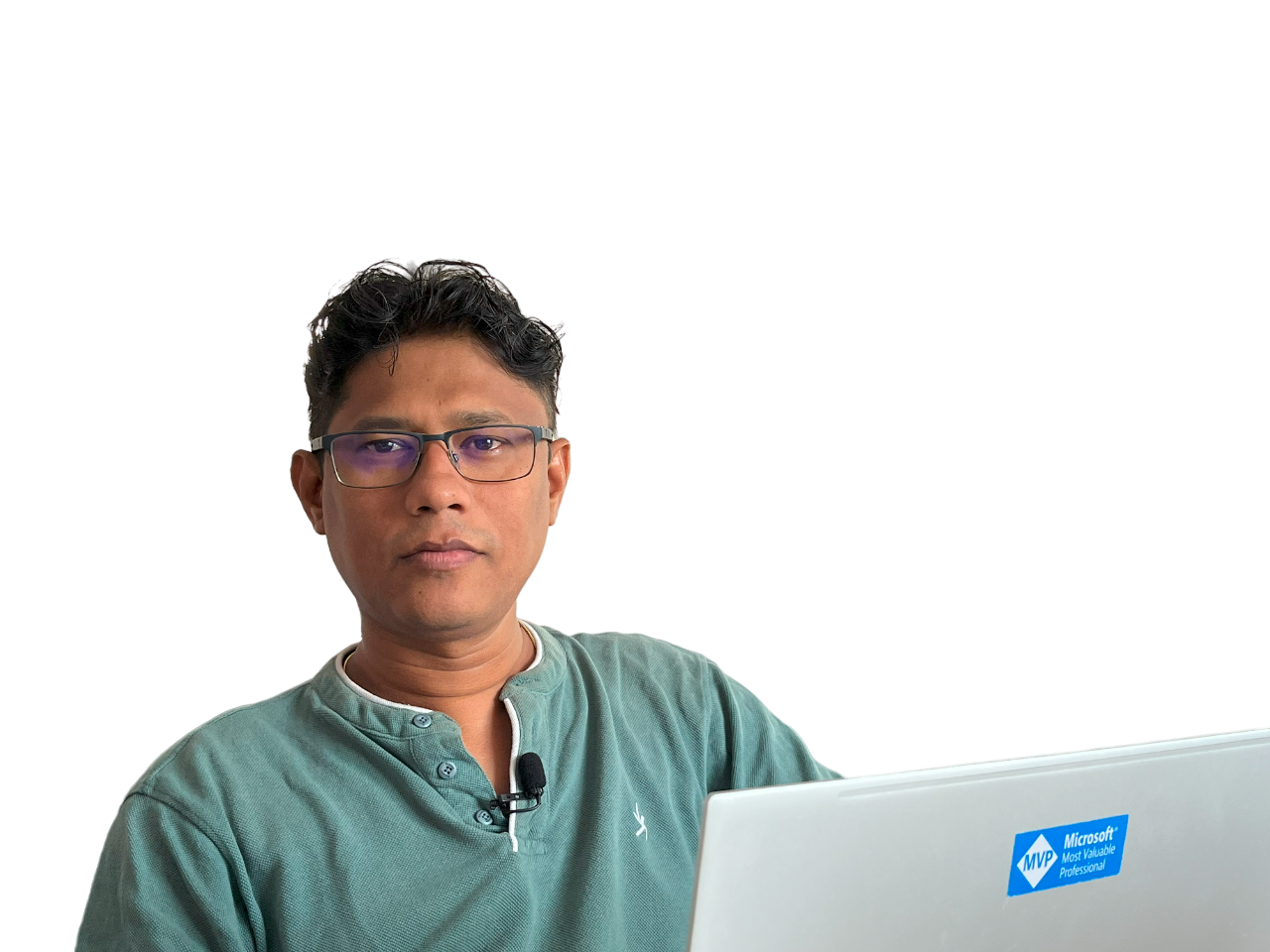SharePoint Online Developer Training Course
- Complete SharePoint Online Developer Training Course
- Covers SharePoint Online, Power Apps, Power Automate, Power BI, Copilot, PowerShell, SharePoint Framework (SPFx), etc.
- 15 Modules & Lifetime Access
- 35+ Hours of HD Video Course Content
- Training By Microsoft MVP – Bijay Kumar
- Regular Updates, Monthly Live Discussions
- Live Interview Preparation Sessions
- Access to Premium Community
BUY NOW
ACCESS BUNDLE (DISCOUNT)

What People Say
Taking the SharePoint Developer Training Course was the best decision I made for my professional development. The course not only taught me the technical skills I needed but also gave me the confidence to excel in my new role.
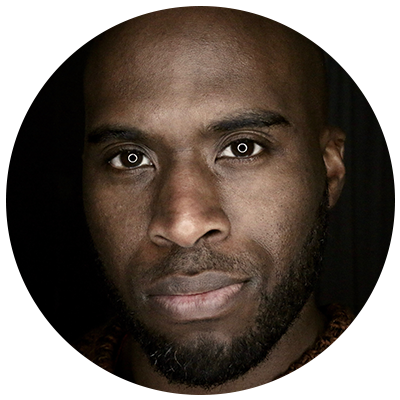
Adam Sendler
Developer
The SharePoint Online Developer Training Course was a game-changer for my career. I am extremely grateful for the opportunity this course has provided me.

Mila Kunis
Sr. Developer
Within weeks of finishing the program, I secured a position as a SharePoint Developer with a reputable tech firm. The skills I acquired were directly relevant to my job, and I felt well-prepared to contribute from day one.

Mike Sendler
Support
I AM YOUR TRAINER
My name is Bijay Kumar and I will be your trainer throughout this SharePoint development training course.
I have been working in SharePoint since 2008. During this period, I have been worked with various small to large organizations. My aim in this training is to provide you the best SharePoint developer learning experience. I have been highly passionate about learning and teaching SharePoint and have trained hundreds of SharePoint enthusiasts to use SharePoint the most efficient way.
I have also been recognized as a SharePoint MVP by Microsoft for my passion to learn and teach people on using SharePoint the right way as much as possible.
Let us learn SharePoint and be a master in SharePoint development!
Training Content
Module-0: What You Want?
- Do you want to become a SharePoint developer?
- Do you want to become a Power Platform developer?
- Do you want to become a SPFx developer?
- Do you want to become a SharePoint Site Owner?
Module-1: Introduction to SharePoint
- What is SharePoint, and why organizations use it
- SharePoint Userbase
- Types of Users in SharePoint
- Different Ways to Access SharePoint
- What is Microsoft 365
- Various Microsoft 365 Plans
- Sign up for a Microsoft 365 Developer tenant (FREE & Trial)
- Access Various Microsoft 365 Apps
- Microsoft 365 Admin Center
- Working with Users and Groups in Microsoft 365
- Access SharePoint Online
- SharePoint Online Admin Center
- SharePoint On-Premises Vs SharePoint Online
- Access Microsoft 365 Admin Center and SharePoint Admin Center
Module-2: SharePoint Sites
- Understanding SharePoint site collections, Sites and Subsites
- SharePoint Site Structure
- SharePoint Team Sites Vs. SharePoint Communication Site
- Create Different Types of SharePoint Sites
- Microsoft 365 Group Connected Sites and Other Types of Sites
- Customize a SharePoint Site
- Working with Theme, Header, Footer, etc.
- SharePoint Left, Top Navigation and Mega Menu
- SharePoint Site Contents and Site Settings Page
- Recycle Bin in SharePoint Site
- SharePoint Modern vs. Classic Site
Module-3: SharePoint Libraries
- Introduction to SharePoint document libraries
- Create, Edit and Delete Document Library
- Add, Upload, Edit and Delete Documents in a Library
- Working with Different Types of Columns and Meta Data
- Folders in Document Library
- Move or Copy Files, Folders
- Document Versioning
- Check-in & Check-out Documents in Library
- Working with Views in a Document Library
- Conditional Formatting Views in a Library
- Working with Automated Rules in a Library
- News Features of a Document Library
Module-4: SharePoint Lists
- Introduction to SharePoint List
- Different ways to create a list in SharePoint
- Working with Columns in List
- Add, Edit, and Delete Items from a SharePoint List
- Various SharePoint List templates
- Content Approval in SharePoint List
- Calculated Columns in SharePoint
- Working with SharePoint List Views
- SharePoint List Versioning
- SharePoint List View Formatting, Conditional Formatting
- Group By
Module-5: SharePoint Pages and Web Parts
- Understanding Pages in SharePoint
- Different Types of SharePoint Pages
- Create a Page in SharePoint
- Customize SharePoint Site Pages
- Understanding Modern SharePoint Web Parts
- Working With Various Modern SharePoint Web Parts
- Hero Web Part
- News Web Part
- Quick Links Web Part
- List Web Part
- Library Web Part
- People Web Part
- Call to Action Web Part
- Highlighted Content Web Part
- Events Web Part
- Group Calendar Web Part
- Organizational Chart Web Part
- Quick Chart Web Part
- Twitter Web Part
- YouTube web Part, etc.
Module-6: SharePoint Permissions
- Understanding Permissions in SharePoint
- Introduction to Microsoft 365 Groups
- Share a SharePoint Site
- Access Request Settings in SharePoint Online
- SharePoint Team site permissions
- SharePoint Communication Site Permissions
- Working with User Permissions
- Share with Anonymous Users or External users
- SharePoint list or library permissions
- Item or document level permissions
- Audience Targeting in SharePoint Online
Module-7: SharePoint Search
- Introduction to Search in SharePoint
- Search in Entire SharePoint
- Search in SharePoint Site
- Search in SharePoint Library
- Seach in SharePoint List
- SharePoint Site Search Reporting
Module-8: Microsoft Teams
- Introduction to Microsoft Teams and Its Features
- How to use Microsoft Teams
- Create a Team and Join an Existing Team
- Manage Teams and Members
- Create and manage Channels
- Attaching Files and Images
- Sharing Files
- Video and Audio Calls
- Schedule a Meeting and Live Events
- Record a Video Meeting
- Understanding Microsoft Teams Apps
- Add Tabs to a Channel
Module-9: SharePoint Online Development using SPFx (SharePoint Framework)
- Introduction to SharePoint Framework (SPFx)
- Set up development environment for SPFx
- Create your first SharePoint Framework Web Part
- Package and Deploy SPFx Client Side Web Part
- Configure Custom Properties in an SPFx web part
- Introduction to SharePoint Framework Extensions
- Application Customizer Extensions
- Field Customizer Extension
- ListView Command Set Extension
- Search Query Extension
- Form Customizers
- SPFx Library Components
- Working with External Libraries in SPFx
- Connect to SharePoint APIs in SPFx
- Connect to Microsoft Graph APIs in SPFx
Module-10: Microsoft Power Apps
- Introduction to Microsoft Power Apps
- Build your fist Power Apps App from SharePoint & Excel
- Power Apps Designer Interface
- Power Apps Data Sources & Connectors
- Various Controls in Power Apps
- Understanding Power Apps Variables
- Understanding Power Apps Collections
- Customize SharePoint List Forms using Power Apps
- Power Apps Functions with Examples
- Various Power Apps App Examples
Module-11: Microsoft Power Automate
- Introduction to Power Automate
- Various Types of Flows in Power Automate
- Power Automate Flow Templates
- Various Connectors in Power Automate
- Power Automate Flow Actions & Triggers
- Power Automate Flow Expressions
- Functions in Power Automate
- Various Flow Examples in Power Automate
Module-12: Microsoft Power BI
- Introduction to Microsoft Power BI, Power BI Service and Power BI Desktop
- Power BI Data Sources
- Power Query Editor
- Power BI Data Model
- Create Power BI reports
- Power BI Visualizations Examples and Formatting
- Filter Power BI reports
- Embed Power BI report to SharePoint Online and Microsoft Teams
- Working with Power BI DAX
- Power BI Measures
- Calculated Columns in Power BI
Module-13: Microsoft Copilot
- Introduction to Microsoft 365 Copilot
- Copilot in Power Platform
- Copilot in Power Apps
- Copilot in Power Automate
- Copilot in Power BI
- Copilot Studio Power Virtual Agents
Module-14: Microsoft PowerShell & PnP PowerShell
- Introduction to PowerShell for SharePoint Online
- SharePoint Online Management Shell
- Introduction to PnP PowerShell
- Working with SharePoint Sites using PowerShell & PnP PowerShell
- Working with Lists using PowerShell & PnP PowerShell
- Working with Libraries using PowerShell & PnP PowerShell
- SharePoint Online Management Shell Examples
Module-15: SharePoint Migration
- Introduction to SharePoint Migration
- SharePoint Migration Approaches
- Various Migration Tools
Bonus Module
- How to Prepare for SharePoint Developer Interviews
Choose your plan
This Course
₹8999
₹
4999
Lifetime
- 15 Modules
- 35+ Hours of Video Course
- Regular Updates
- Community Access
Course Bundle
₹14999
₹
8999
Lifetime
- Access All Courses
- 100+ Hours Courses
- Courses & Product Access
- Lifetime Access
Get Started
Popular
Frequently Asked Questions
Most frequent questions and answers
Can I edit the files ?
I am text block. Click edit button to change this text. Lorem ipsum dolor sit amet, consectetur adipiscing elit. Ut elit tellus, luctus nec ullamcorper mattis, pulvinar dapibus leo.
Is it Layered ?
There are many variations of passages of Lorem Ipsum available, but the majority have suffered alteration in some form, by injected humour, or randomised words which don’t look even slightly believable. If you are going to use a passage of Lorem Ipsum, you need to be sure there isn’t anything embarrassing hidden in the middle of text.
How can I edit the masks ?
All the Lorem Ipsum generators on the Internet tend to repeat predefined chunks as necessary, making this the first true generator on the Internet. It uses a dictionary of over 200 Latin words, combined with a handful of model sentence structures, to generate Lorem Ipsum which looks reasonable. The generated Lorem Ipsum is therefore always free from repetition, injected humour, or non-characteristic words etc.
What do I need to open the files ?
Contrary to popular belief, Lorem Ipsum is not simply random text. It has roots in a piece of classical Latin literature from 45 BC, making it over 2000 years old. Richard McClintock, a Latin professor at Hampden-Sydney College in Virginia, looked up one of the more obscure Latin words